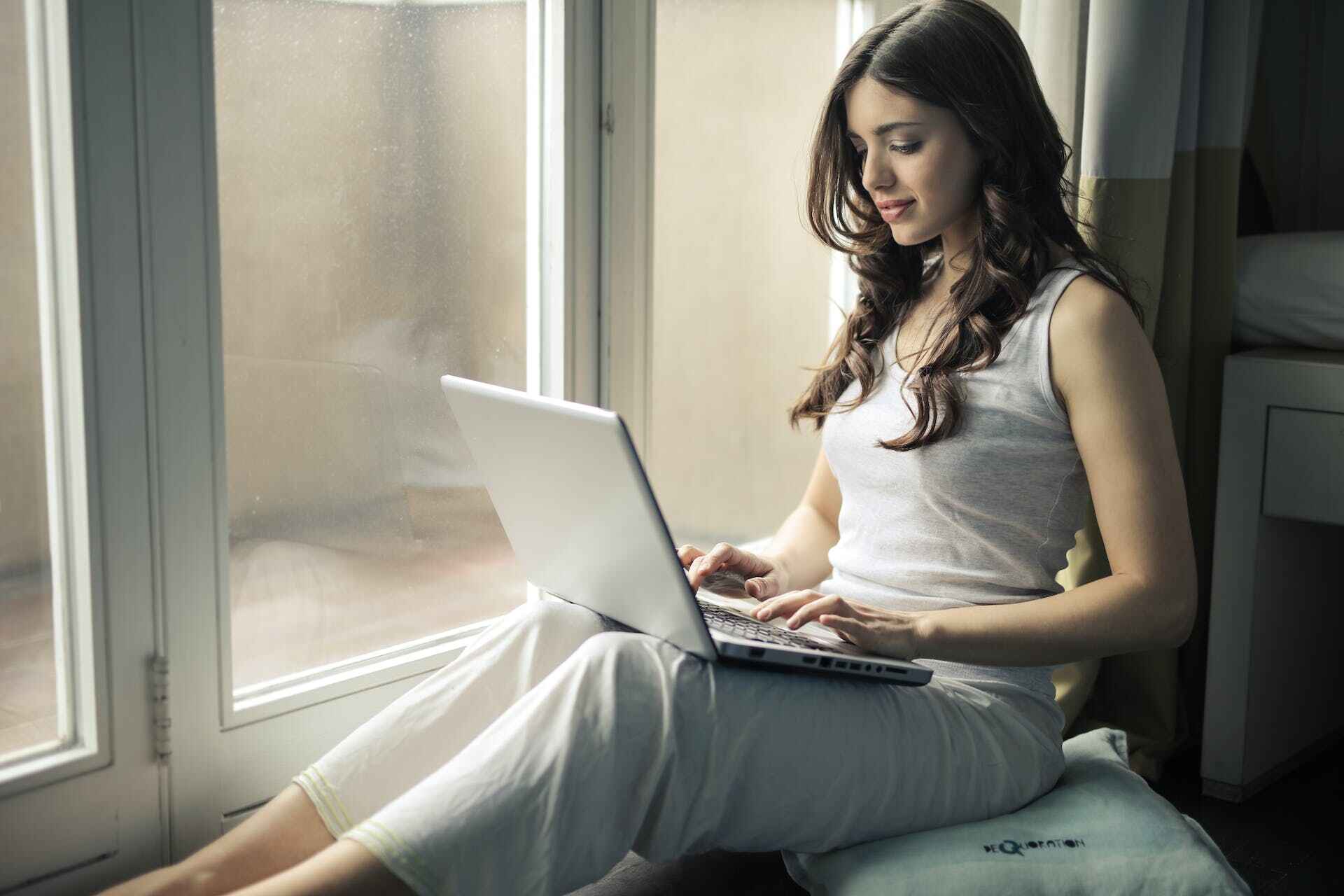Picking an NBN plan for your family can be a daunting task. The last thing you’d want is for a Zoom call to disconnect abruptly because your data ran out. With streaming and remote work on the rise, most of us need a robust internet connection to accommodate all our online activity. But given the options available, how do you know which home NBN plan is right for you?
Don’t fret- we have answers. In this guide, we will share five things you must consider when choosing an NBN home plan.
Think About How Many Devices You Have
Currently, the average Aussie household has 21 internet devices- and this figure is expected to rise to 33 by 2026.
And it’s not just mobiles or desktops- all kinds of ‘smart’ devices can connect to the internet. That includes TVs, solar panels, baby monitors, and even washing machines.
Smart devices that don’t constantly download or upload data aren’t usually bandwidth-reliant. But problems arise when other devices demand bandwidth that, when put together, exceeds your plan’s total.
What’s bandwidth?
Simply put, bandwidth describes how much data can be transferred across the network to your device over a specific period. The more bandwidth you have, the more efficient your service will be. So, if your home has a ton of smart devices, you should invest in a high-bandwidth NBN home plan that can handle the increased load.
Assess Your Internet Habits
Take a moment to reflect on how you use the internet daily. Are you primarily browsing the web, checking email, and scrolling through social media? Or do you engage in more data-intensive activities like streaming movies, gaming online, or video conferencing?
Your internet usage patterns will dictate what type of NBN plan best suits your requirements. Determine what aspects of your internet connection are most important to you.
For example, if you’re a hardcore gamer, you may prioritise low latency and fast upload speeds. On the other hand, remote workers will want reliable connectivity for online meetings and file sharing.
Perform a Headcount
Consider how many people will share the internet connection at one time. In homes with multiple users, higher upload speeds can help distribute the bandwidth more effectively.
Just how much internet real estate a person will take up depends on how you use your connection. A small family of office workers won’t need anything as speedy as someone who runs a business from home.
Let’s assume you’re a family of four. One person has Zoom calls after hours, two people stream movies on separate devices, and another browses social media while listening to podcasts. To find the perfect NBN plan for your home, you need to calculate how much data all these activities consume at once- and then round up to the next fastest plan. This way, you’ll have plenty of leeway for any additional devices using the network.
Think About Your Budget
It’s crucial to consider your budget when choosing an NBN home plan. While there are cheaper options available, you’d probably have to give something up. It could be dropping down a speed tier or compromising on data allowance.
Some people don’t mind paying a bit more for a better connection. Others prefer sticking to a strict budget. It all comes down to your personal circumstances.
Start by establishing how much you’re willing to spend on your monthly internet bill. Research different NBN providers and compare their plans based on factors such as price, speed, and data allowances. Prioritise providers who offer competitive pricing without sacrificing quality or reliability.
Additionally, keep an eye out for special deals, promotions, or bundle packages. These may include discounts on monthly fees, free installation or equipment, or other incentives that can help you save money.
A word of advice here. While it may be tempting to opt for the cheapest plan available, review the long-term savings of investing in a higher-tier NBN plan. A plan that meets your household’s needs now may save you money in the long run by avoiding excess usage charges or the need to upgrade later.
Factor in The Provider’s Reputation
No matter how stable your connection is, you’re bound to experience some difficulties with your NBN home internet at some point. Hence, you need an internet service provider (ISP) who can rise to the occasion and get you back online hassle-free.
A reputable provider is more likely to deliver the promised upload speeds and provide reliable customer support. Plus:
- They tend to have efficient processes for problem-solving.
- They invest in training their technical support staff.
- They value quick and transparent communication.
You can usually gauge an ISP’s customer service skills after you’ve had a conversation with them. To take things further, read reviews from current and past customers on third-party sites. Consider factors like how long they have been in business, their track record for resolving issues, and any awards they have received. You can also consult friends about their internet providers to find one that has a stellar reputation for customer satisfaction.
Or get in touch with RBE Internet, South Australia’s most reliable internet service provider. We offer tailored NBN home plans for every household. With us, you get:
- Unlimited data
- Flexible contracts
- A committed Australian support team
Don’t let a slow internet connection affect your online experience. Switch to RBE Internet today!
The Bottom Line
There you have it: a quick five-step guide to choosing the right NBN home plan. Remember, switching internet plans is very easy these days, so feel free to try different connections and see what works for you!
Ready for prompt, fast, and dependable internet connectivity? Choose from RBE Internet’s range of NBN plans tailored to fit your needs and budget. Contact us today!